
Explore the Instantel Minimate Plus Operation.
This course contains lessons about basic MiniMate Plus operation as well as specific settings that are explained in detail to make a user-friendly experience.
Lessons:

MiniMate Plus Specifications
General Minimate Plus Specifications Channels: A standard Minimate Plus with one Microphone and one Triaxial Geophone uses 4 independent user-configurable ...
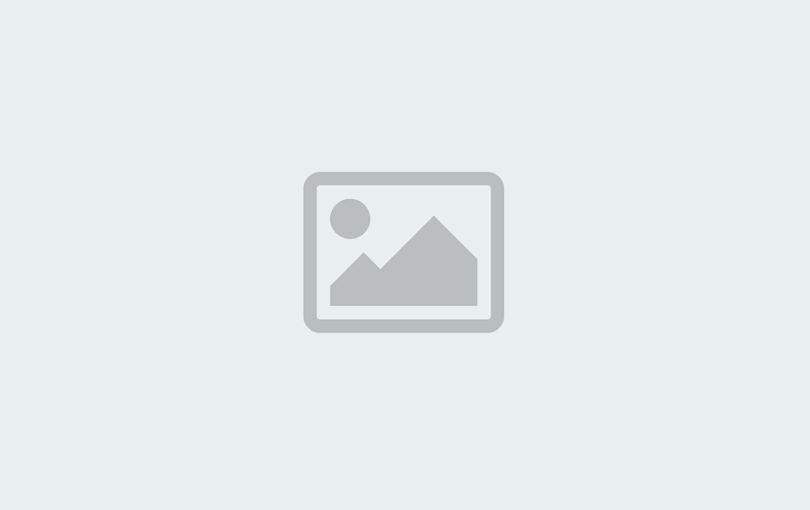
MiniMate Plus Accessories
Optional Accessories Instantel’s complete line of MiniMate Plus accessories offer you the control and flexibility to monitor all types of ...

MiniMate Plus Flowchart of Menu Options
MiniMate Plus Flowchart of Menu Options MiniMate Plus Options Shortcuts MiniMate Plus Advanced Functions Shortcuts ...
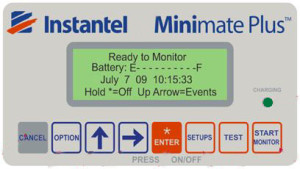
MiniMate Plus Basic Setup
Basic Setup and Testing the MiniMate Plus 1) Confirm the Minimate Plus is charged and functional by turning on the ...

MiniMate Plus Setups
MiniMate Plus Setups: Setups Key The Setups key changes the preferences used by the MiniMate Plus to record events. Preferences ...
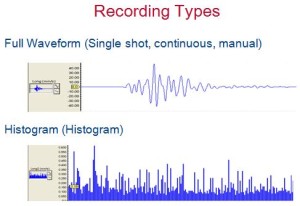
MiniMate Plus Record Modes and Record Stop Modes
MiniMate Plus Record Modes: 1) Single Shot Record Mode: The single shot record mode is used to record one event ...

MiniMate Plus Event Commands
1) View Events: Shortcut: ↑ You can view MiniMate Plus events stored in the internal memory. From the Main window, ...
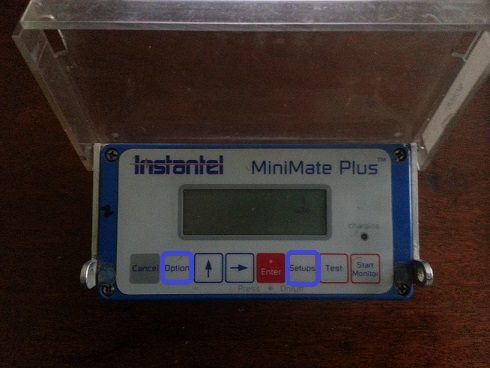
MiniMate Plus Default Settings
It is possible to restore the settings to the original MiniMate Plus default settings. With that said, if you restore ...

MiniMate Plus Advanced Functions
Pressing the Setups key and the Option key at the same time accesses MiniMate Plus advanced functions. 1) Reset Factory ...