Run Keys
The Blastmate III Run keys control the most basic and important functions of the Blastmate III.
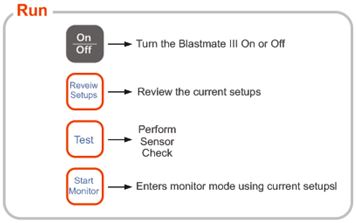
1) On/Off Key:
The On/Off key turns the Blastmate III on or off. Push the On/Off key until the Blastmate III beeps to turn it on. To turn off the Blastmate III, push the Cancel button to return to the Main window and then push and hold the On/Off button until the Blastmate III beeps twice and turns off.
When turning on the BlastMate III, you can display the Main window immediately by pressing the Cancel key after pressing the Enter key.
2) Review Setups Key:
The Review Setups key scrolls the user through the current setups. This provides you with the opportunity to check the setups without having to enter the individual window for each setting. To review the setups, press the Review Setups key. As it scrolls through the current setups, pause the display by pressing the Enter key. Continue again by pressing the Enter key again
3) Test Key:
The Test key runs the Blastmate III’s Sensorcheck program, checking the function of the Blastmate III and its sensors. After pushing the Test key, the Blastmate should display the message “All Channels Working. Press Print to Print,” indicating the BlastMate III passed the Sensorcheck.
4) Start Monitor Key:
Press this key to enter the monitor mode. The BlastMate III is now waiting to record an event.