Trigger Keys
The Blastmate III Trigger keys control the preferences pertaining to the triggering of an event recording.
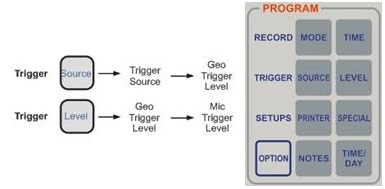
1) Trigger Source Key:
A Blastmate III trigger source can be programed as single shot, continuous, or histogram record modes. By choosing a trigger source, you set the Blastmate III to trigger and start recording on either ground vibrations measured by the geophone and/or sound pressure measured by the microphone. The trigger source can be set through the transducer, microphone, or both.
For eight channel monitors, choosing a trigger source applies to both sensor groups. For example, choosing Geo as a trigger source designates both geophone transducers as trigger sources. Triggering occurs and event recording begins when event activity exceeds the trigger level of either geophone transducer.
To choose a trigger source, press the Trigger Source key when the Main window is displayed. Press the ↑ or ↓ keys to scroll through the trigger sources. Press the Enter key to select a trigger source when it appears on the BlastMate III display.
2) Trigger Level Key:
The Blastmate III uses a trigger level, chosen by you, to automatically start recording when an event’s activity exceeds this preset level.
To set the trigger level, press the Trigger Level key when the Main window is displayed. The Geo Trigger Level or the Mic Trigger Level window appears depending on the trigger source chosen above. Press the ← and → key to move the cursor and the ↑ or ↓ key to change the numbers. Press the Enter key to save your setting. If both the geophone and microphone were chosen as trigger sources, pressing the Enter key saves the geo trigger level setting and then displays the Mic Trigger Level window. Set the microphone trigger level and press the Enter key to save your setting.
On eight channel monitors, set the geophone and microphone trigger levels for the first four channels then set the geo2 and mic2 trigger levels for channels five to eight.