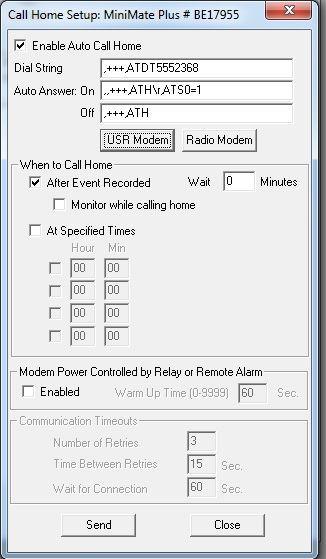Remote access requires
establishing communications
between a modem and a ground vibration monitor, between a modem and a PC or laptop, and between the modems. Setups vary depending on the type of modem. Modems using a direct connect telephone line are configured differently than wireless modems, or radio modems. In addition, a ground vibration monitor connected directly to a remote PC or laptop that has a wireless or a cell phone connection is a unique application. This setup offers a way to access remote ground vibration data using a company’s previously well established method for to connecting to remote laptop or PC using the internet or wireless cell phone connections.
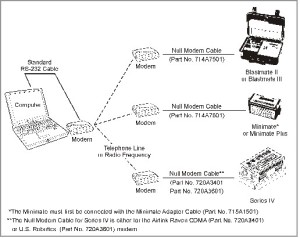
The general idea is to establish a connection between a computer and a modem, then a ground vibration monitor and a modem, and then the connections between the home computer and remote modem. The following lessons are intended to assist with this process.
Lessons:
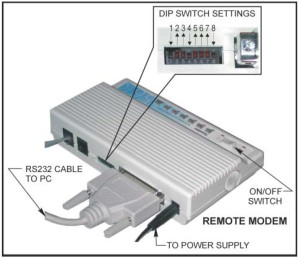
Remote Access – Modem and Telephone Line