Edit Keys
The Blastmate III Edit keys help navigate through the settings windows.
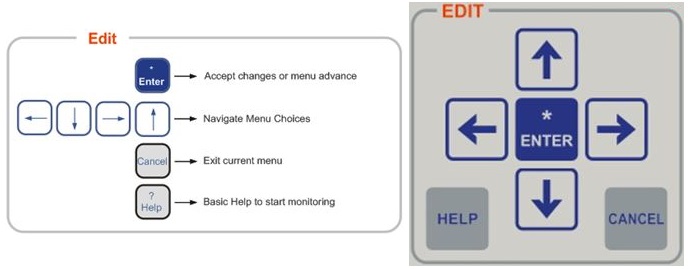
1) Enter Key:
The Enter key also known as the * key selects windows, scrolls through settings windows, and saves these settings. The key also lets you view previously recorded events while the monitor is in the monitor mode waiting for a trigger.
To view events while monitoring, press the Enter key. Data for the most recently recorded event appears on the display. Press the ↑ or ↓ key to display other events. Press the ← and → key to display event data for other channels. Press and hold the key until you hear a beep confirming your key press. By default, event data appears in the following order. If you viewed event data before, the data displayed last appears first when you next view the event data.
1. Peak Particle Velocity (PPV) and Air Pressure.
2. Velocity and frequency results for all channels, displayed in pairs, beginning with channels 1 and 2. For advanced events, the velocity result appears only. Frequency is not calculated for advanced events.
3. Acceleration and peak displacement results for each channel displayed individually.
4. Peak vector sum results for channels 1, 2, 3 and channels 5, 6, 7.
Note: Channels 5, 6, 7, and 8 available on eight channel monitors.
2) Help Key:
The Help key provides on-line help for basic operation of the Blastmate III.
3) Cancel Key:
The Cancel Key returns the user to a previous window without changing any settings. Pressing the key multiple times will return the user to the Main window. The Cancel key also exits the Monitoring Mode.
4) Arrow Keys:
The Arrow Keys move through the windows and change values in these windows.