
Discover the versatility of the Instantel Blastmate III Operation.
This course contains lessons about basic installation and operation to ensure quality ground vibration data. Learn how to navigate the menus with an easy to understand flowchart. Improve your knowledge of settings with lessons on the different keys and their functions.
Lessons:

Blastmate III Specifications
General Blastmate III Specifications Channels: Microphone and Triaxial Geophone or 4 independent user-confi gurable channels (two Microphones and two Triaxial ...
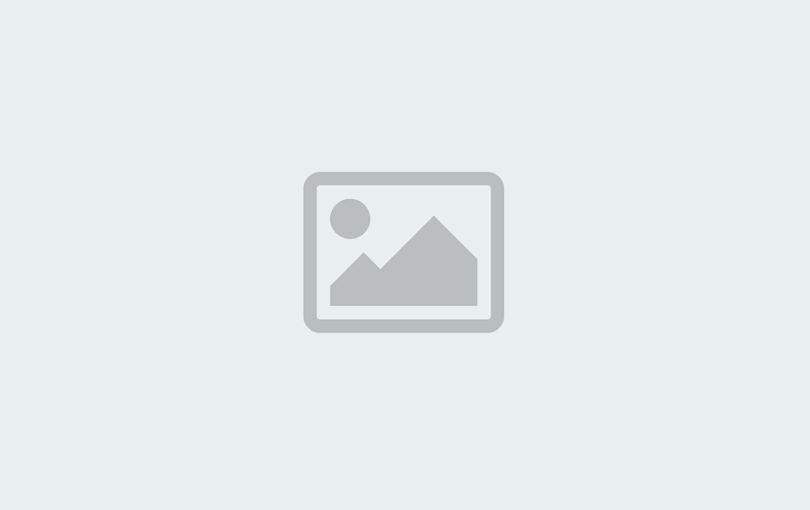
Blastmate III Accessories
Instantel’s complete line of BlastMate III accessories offer you the control and flexibility to monitor all types of events. • ...

Blastmate III Flowchart of Menu Options
Blastmate III Operation Diagram Blastmate III Flowchart of Menu Options Blastmate III Options Shortcuts * These shortcuts are general guidelines ...
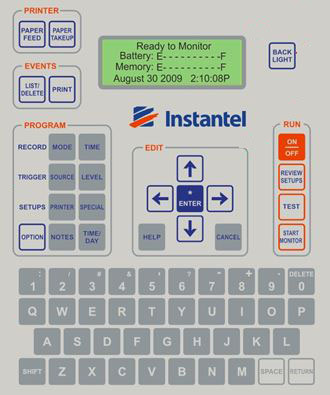
Blastmate III Basic Setup
Basic Setup and Testing the Blastmate III 1) Confirm that the Blastmate III is charged and functional by turning on ...
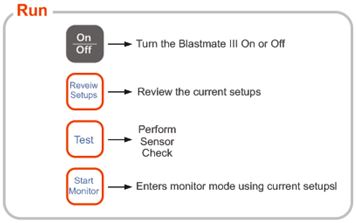
Blastmate III Run Keys
Run Keys The Blastmate III Run keys control the most basic and important functions of the Blastmate III. 1) On/Off ...
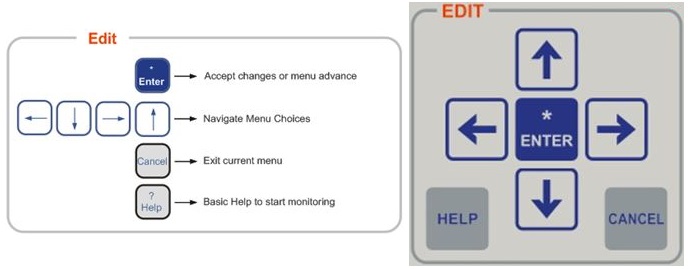
Blastmate III Edit Keys
Edit Keys The Blastmate III Edit keys help navigate through the settings windows. 1) Enter Key: The Enter key also ...
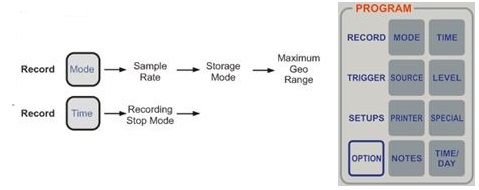
Blastmate III Record Keys
Record Keys The Blastmate III Record keys control the preferences pertaining to recording an event. 1) Record Mode Key: The ...
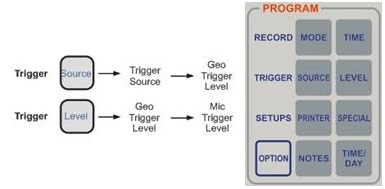
Blastmate III Trigger Keys
Trigger Keys The Blastmate III Trigger keys control the preferences pertaining to the triggering of an event recording. 1) Trigger ...
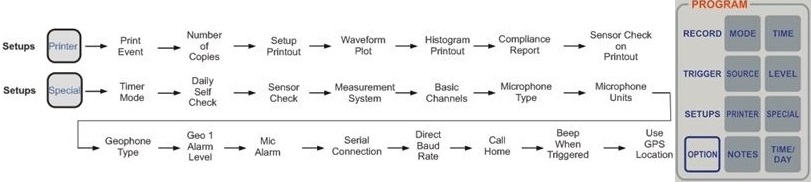
Blastmate III Setups Keys
Setups The Blastmate III Setups keys control printing and general settings. 1) Setups Printer Key: The Blastmate III Setups Printer ...
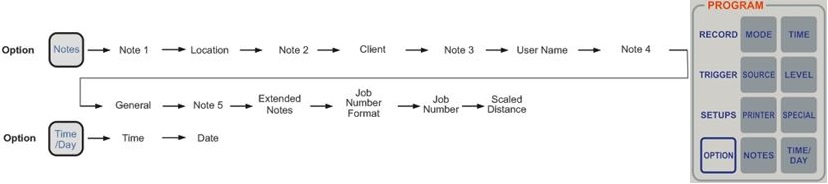
Blastmate III Option Keys
Options The Blastmate III Option keys allow the user to access notes and job number functions as well as set ...
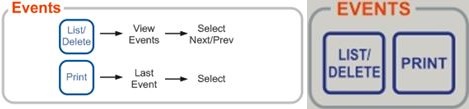
Blastmate III Events Keys
Events Keys The Blastmate III Events keys control event and print commands. 1) Events List/Delete Key: a) View Events: You ...
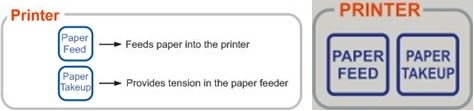
Blastmate III Printer Keys
Printer Keys The Blastmate III Printer keys control printer paper feed and roll takeup. 1) Printer Paper Feed Key: Pressing ...